
468 Key Pro III key programmer, you can insert the key directly to this device to copy ID46 chips. It help you read and write 46 chips information easily.
Support Language: English
How to Update 468 KEY PRO ?
1. install the driver
2. open the upgrade program selected com port
3. open the file in the upgrade program (upgrade v1.02 New. Bin)
4. the upgrade button will turn black after you click on the electrical source, just waiting until walking a scroll bar
5. PCS prompt upgrade success
Attention: It can't support copy ID48 and 4D chips.
How to operate 468 Key Pro III?
1. Turn on the Left switch of 468 KEY PRO third generation, after turn on it, the main interface pops up. Then click COPY. copy46
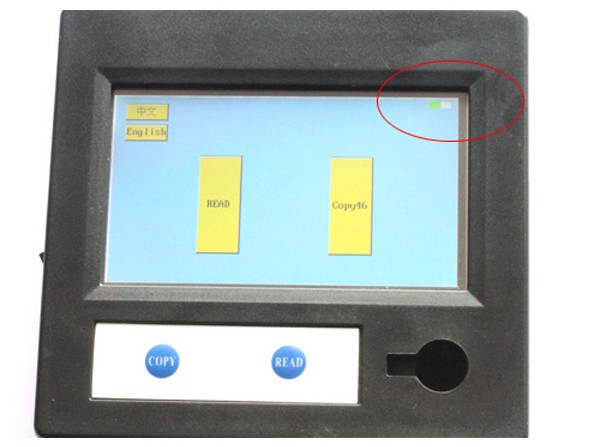
2. Click CMT46 collect Upper left corner of the screen.
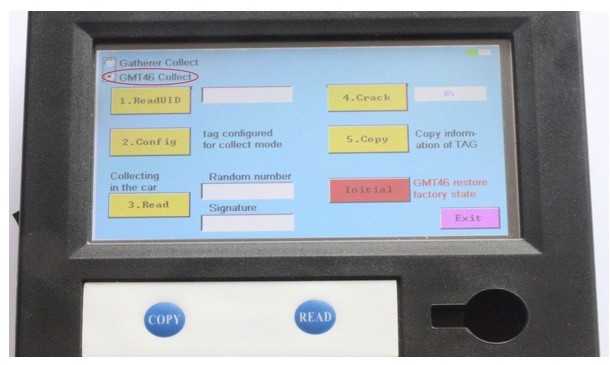
3. This page is a copy of the ID46-chip page, now it is copying ID46 chip.
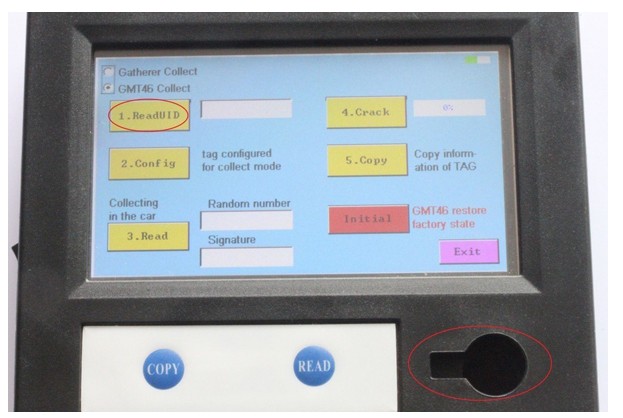
3.1.Put the original chip vertically into the bottom right corner of the hole, click on read UID. Note: Do not going to be flat on the hole nearby, this is not easy to read information inside the chip.
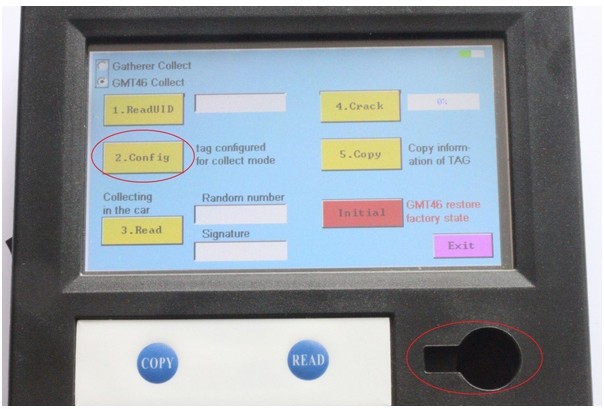
3.2.Put the new key vertically into the bottom right corner of the hole, click on Conf ig. Note: Do not going to be flat on the hole nearby, this is not easy to read information inside the chip.
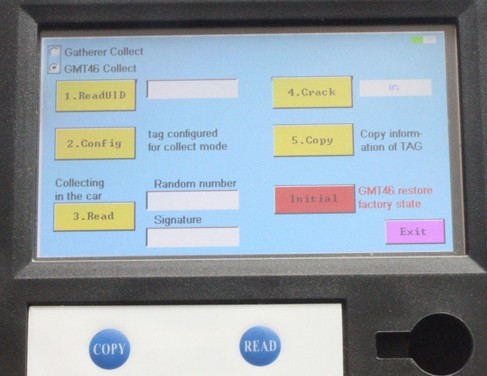
3.3.Use new car key collect information in car,first of all,take a key blank, put the new key into the key blank, insert the car key hole, four consecutive starts,each time interval of 3-5 seconds
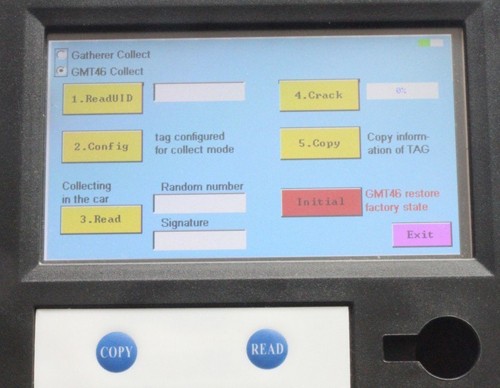
3.4. Put the key which already collected information vertically into the bottom right corner of the hole, click on read. Screen will appear a set of random number and signature.
4. After crack Original key , put the original key hole vertically into the bottom right corner, click on crack, the screen will display the progress of the original key crack.
5. New key copy. Put the key which already collected information vertically into the bottom right corner of the hole, click on Copy. Screen will display copy successful message.
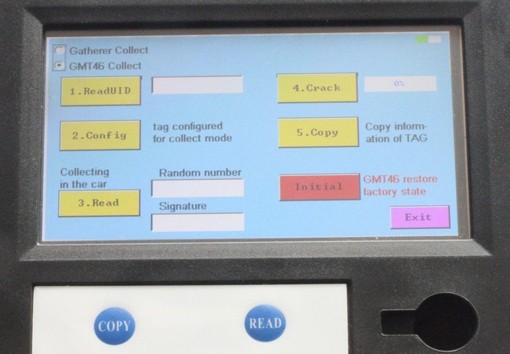
6. If in the process, chip key copy failed, put the key into bottom right corner of the hole, click on Initialize, restart again from the first step.
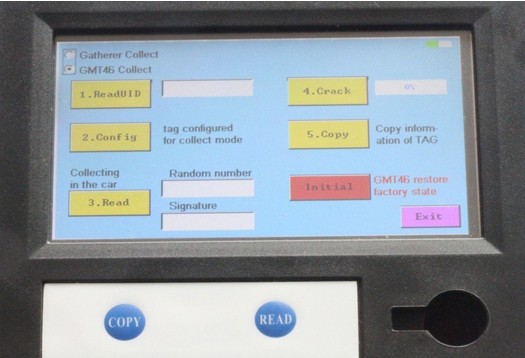
|